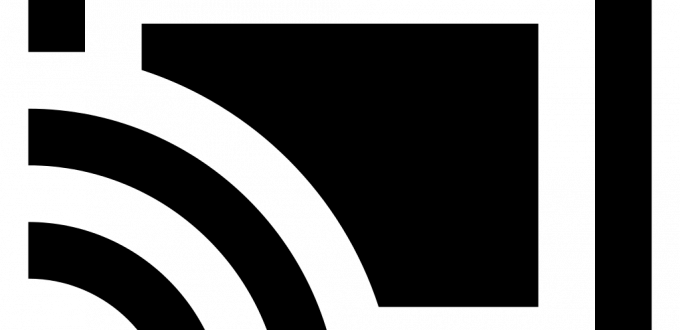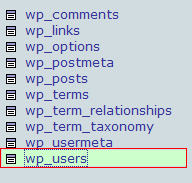Be aware: Debian will remove the release’s backports & updates repos from their mirrors, when that release stops receiving updates. Best explanation for 2019 can probably be found at: https://www.lucas-nussbaum.net/blog/?p=947
You are browsing archives for
Category: system administration
Postfix – certificate verification failed
Another email server issue. Coincidentally, I noticed an error in the maillog when sending to my email address. Mar 2 15:13:40 mail postfix/smtp[28811]: certificate verification failed for mail.xxxxx.ca[144.217.111.73]:25: untrusted issuer /O=Digital Signature Trust Co./CN=DST Root CA X3 As it turned out, there was nothing wrong with the certificate or the issuer on the receiving end. […]
Benefits of VPS Hosting vs. Shared Hosting
With Virtual Private Server (VPS) hosting, you will have dedicated resources for your website. If your website receives a lot of traffic, you’ll want to be on a VPS. Perhaps more importantly, with regard to email, you might benefit from a VPS. With shared hosting, you share the global reputation of the email server with […]
Cloning a WordPress Site – Guide
cloning: -copy files to working directory (not in a live environment which can be accessed via HTTP) -copy database; create a new user and password for the database. -edit wp-config.php –database credentials –secret keys –any directory related entries –set jetpack to developer -also check wp-settings.php –historically, there haven’t been hard coded directories in here, but […]
Security Certificates: How To Obtain Free Certificates; Why You Might Want To Buy One
What Are Security (SSL) Certificates & Why Do You Need One For Your Website? Security certificates provide the means for private, encrypted communication between your website & your viewers via HTTPS. If you visit a website which is secured via HTTPS, there will be a green padlock in the location bar of your web browser. […]
Email Server Admin Tools & Methods
Example server is running CentOS 7, with Postfix, Dovecot, Amavisd, and Clamd. ISPConfig 3.1 is our main server management tool. There is a cron job which checks the expiry date of the security certificates. If the expiry date is within a few days, the cron job obtains a new certificate via Let’s Encrypt. (We need […]
Adding admin user to WordPress database
From: http://www.dnawebagency.com/how-to-add-an-admin-user-to-wordpress-database/ Editing the wp_users table Click on the table you want to view Click on the Insert tab We will need to insert a row into the database with our admin users information. Click on the “Insert” tab in order to bring up the phpMyAdmin insert form. Insert the following information: user_login – this […]
Given maillog message id, find message in Dovecot
Recently, I needed to look at the message sources referenced by message ID within the maillog. Dovecot does not directly reference the message ID within the filename. Knowing the mailbox user, using the doveadm utility, I was able to search the user’s messages for the matching message ID, which provided two space delimited fields: the […]