See the image below. Replace “The Podcast Name” with what you feel is appropriate. Posts for the given RSS feed will be created, prefixed with whatever you choose there.
We are adding the following code, in order to automatically add some content to the posts created from imported RSS feed items.
We’ve created a WordPress plugin which will automatically populate the canonical URL for the post, based on the source URL of the content (*please see the notes, bottom of this page). This line will add a weblink to the original source, but will also be used by our plugin to populate the canonical URL. The second line will populate content based on the source content.
<a id="mms-cmri-url-original" href="[rss_feed_item_permalink]" target="_blank">[rss_feed_item_title]</a>
[rss_feed_item_content]
Posts can be manually edited, posting the following code at the top, in order to signify the correct canonical URL (no longer necessary but will keep this here for future reference).
<link rel="canonical" itemprop="url" href="replace me with source URL" />
*Notes:
Unfortunately, our CM RSS Feed Importer currently will not allow the link html tag when adding a new feed, but we will consider contacting them for a solution. After all, we are paying for their support. For now, when adding a new RSS feed to the importer, we will paste in the canonical link tag anyway, so that it will be there for when we get it working as desired.
We modified the CM RSS Feed Importer plugin so that it doesn’t add a canonical URL automatically. We will also consider contacting them to address this for us.
Edits were to lines 40 and 41 of app/classes/front/class-rss-pi-front.php
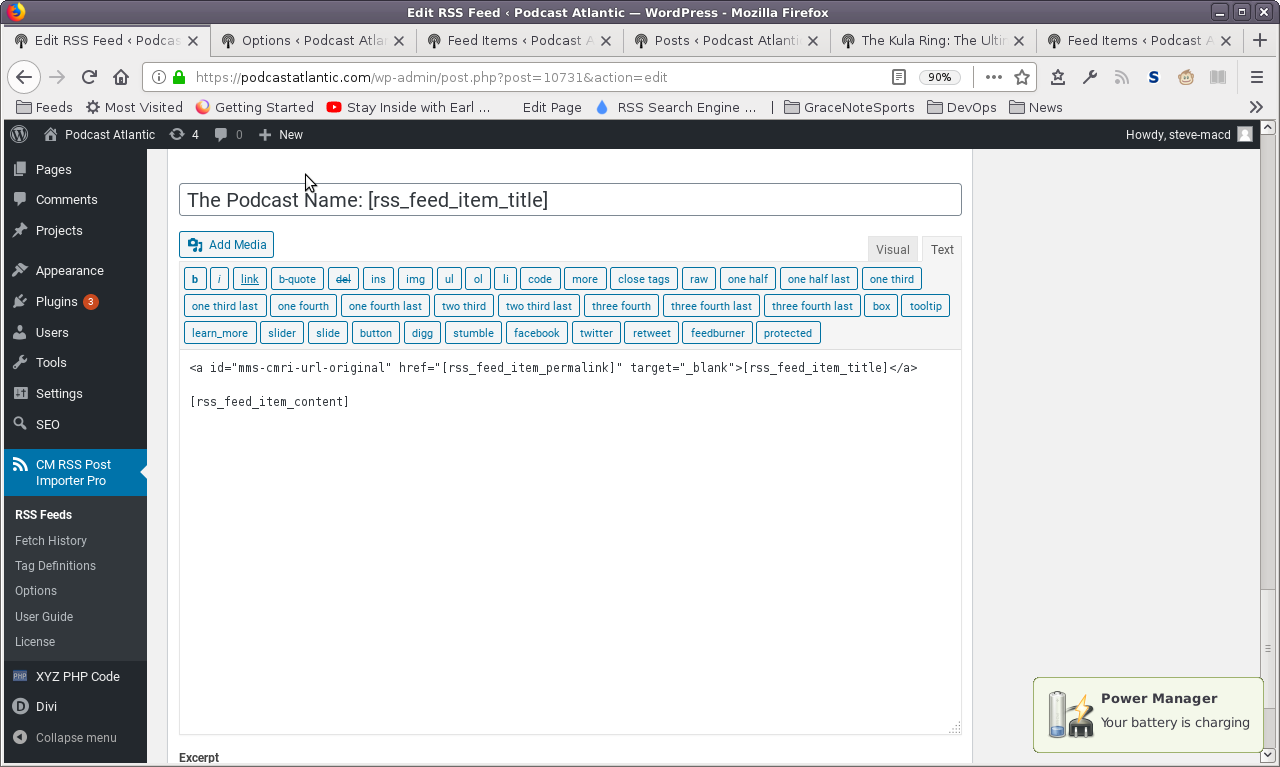
No Comments Yet